How to configure Booking Cancellation Rules
Learn how to configure booking cancellation rules for your organization
Meeting Hub cancellation rules enable you to enforce your booking terms & conditions consistently.
In the YouTube video above you will learn how to configure cancellation rules for your organization, otherwise you can follow the instructions below:
Whenever a booking is cancelled in Meeting Hub, a refund is calculated in real-time, and if the original payment method was credit card, it will also process the refund via Stripe back onto the customer's credit card. Irrespective of payment method, Meeting Hub will create a credit entry in the billing file that can then be imported into your finance system.
Booking Cancellation Rules are configured from the Manage Space / Facilities > Cancellation Rules menu.
Rules are configured simply by entering in:.
- The minimum number of days;
- The maximum number of days;
- The maximum number of attendees; and
- The refund percentage
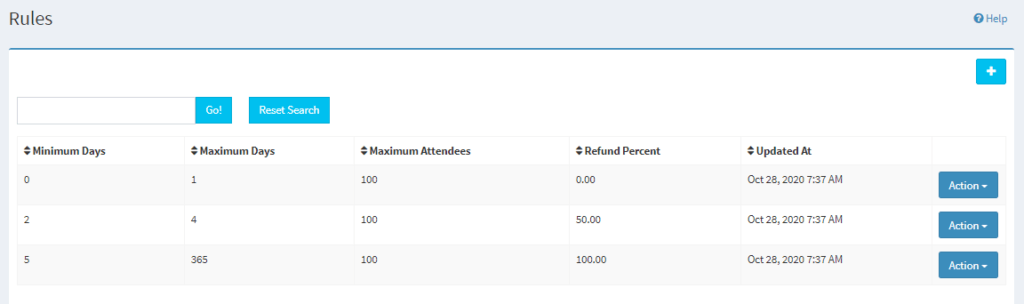
In the screenshot examples above, the rules will work in this way:
- If the customer provides 0 and 1 day's notice, the customer will not receive any refund.
- If the customer provides between 2 – 4 days' notice, they will receive a 50% refund.
- If the customer provides between 5 – 365 days, they will receive a 100% refund.
Please note the following conditions:
- minimum and maximum days MUST NOT overlap (unless you have different rules for the number of attendees);
- the number of attendees variable is designed to allow you to have different cancellation rules for larger meetings and events;
- as Meeting Hub allows bookings to be made up to a year in advance, it is important to include a cancellation rule that covers the 'Maximum Days' value of 365; and
- the refund amount is calculated on the total booking value, inclusive of amenities or any additional charges.
As a system administrator, you can override cancellation rules when cancelling meetings on behalf of customers. If required, we have a Pro Feature, 'Allow Customers to Cancel' that allows customers to cancel their own bookings, however, they CANNOT override any cancellation rules.
FAQ's
- How do my customers know what our terms & conditions are, and where can they be viewed?
During the Meeting Hub setup process, you can upload a copy of your standard booking terms and conditions. Meeting Hub provides you with a template covering all basic aspects of processing payments via credit card. You can then adapt these to suit your specific requirements. Each time a customer makes a booking, they will be required to confirm they accept these terms & conditions. A link to Terms and Conditions is also included in every booking confirmation sent to customers. - How does a customer know which terms have been applied to a cancellation?
When a booking is cancelled, the corresponding cancellation term is included in the notification, which is then sent to the customer. - When will the refund be processed (if a refund is due)?
Where the preferred payment method is credit card, Meeting Hub will immediately process the refund to the customers credit card via your Stripe Account. Where the preferred payment method is invoice, please consult your organization internal procedures for how these are handled. - Will the customer receive a credit note for the refund?
Yes they will. Meeting Hub will create a credit note entry in the billing file. The next time the billing process is performed, this transaction will be imported into your accounting system and a corresponding credit note will be issued. The customer will also recieve an updated confirmation showing the credit.
NOTE: It is not possible to cancel bookings in the past. Cancellations must occur in advance of the booking start time.



