How do I add booking terms and conditions
How to link your booking terms and conditions and privacy policy to Meeting Hub
Meeting Hub allows for the upload of your Standard Booking Terms and Conditions, as well as your Privacy Statement. If needed, we can provide you with templates that can be adapted to suit your needs.
Terms and Conditions as well as the Privacy Statement can by uploaded via 'Linked Content'. This is found under the 'Manage Space / Facilities' menu option. The feature enables you to upload your organization's Booking Terms & Conditions, as well as its Privacy Policy.
Booking Terms & Conditions
To upload your organization's terms and conditions, we recommend first pasting your current Terms and Conditions into a Notepad document. Word documents have hidden formatting that 'misbehaves' when pasted into other applications, so copying the text to Notepad strips out any hidden formatting.
From Notepad, copy all text, and then within Meeting Hub Booking Terms & Conditions, click the edit icon and paste in the copied text. The text can then be formatted using the formatting editor on screen.
Customers are prompted to accept your Terms and Conditions each time they book, as well as when they register for a New User account. A link to these Terms and Conditions is also included in every booking confirmation your customers receive.
Tick the 'show on front end' tick box to also provide a link to your Terms and Conditions in Meeting Hub on the footer of each page.
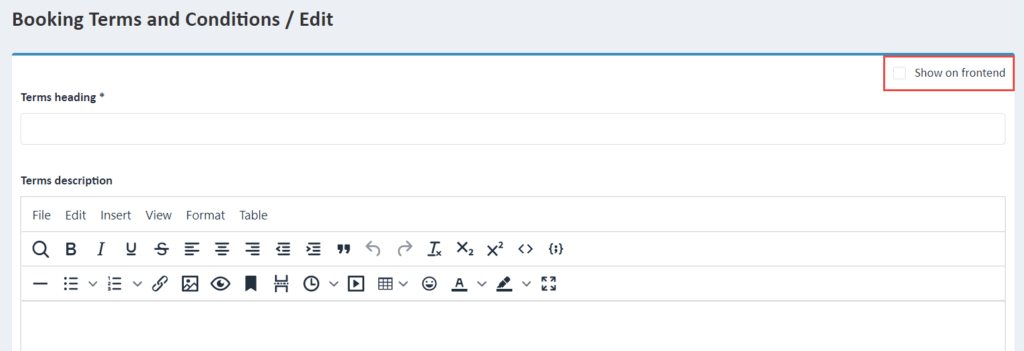
Privacy Policy
You may also wish to upload your organization's Privacy Policy into Meeting Hub. As above, we recommend first pasting your current Policy into a Notepad document. From Notepad, copy all text, and then within the Meeting Hub Privacy Policy menu option, click the edit icon and paste the text.
Tick the 'show on front end' tick box to provide a link to your Privacy Policy in Meeting Hub in the footer of each page. If the box is NOT ticked, bookers will not be able to access your Privacy Policy.



