Can my customers cancel their own bookings
Allowing customers to cancel their own bookings
When toggled on, the 'Allow Customers to Cancel' feature enables customers to cancel their own bookings, instead of being managed by an internal administrator.
The feature allows your customers to cancel their bookings within the cancellation rule settings of your organization.
Your customers access Cancel Bookings by following these steps:
- Log in to Meeting Hub
- Click on the Welcome Button and select My Details
- Review Bookings in My Bookings / My Company Bookings
- To cancel a booking, click the Cancel button, at which point the user will be prompted to confirm if they are sure they want to cancel the booking.
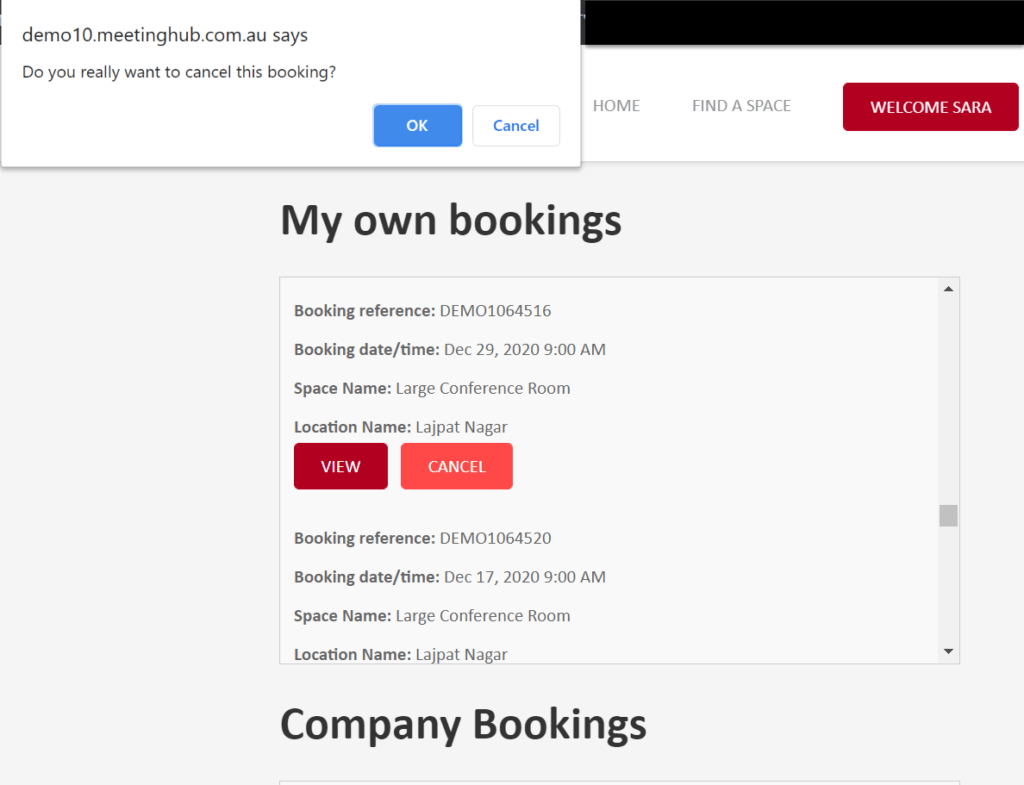
If you don't have this feature and would like to know more, contact the team at Meeting Hub today via support@meetinghub.com.au
The following packages include the 'Allow Customers to Cancel' feature:
- Enterprise



