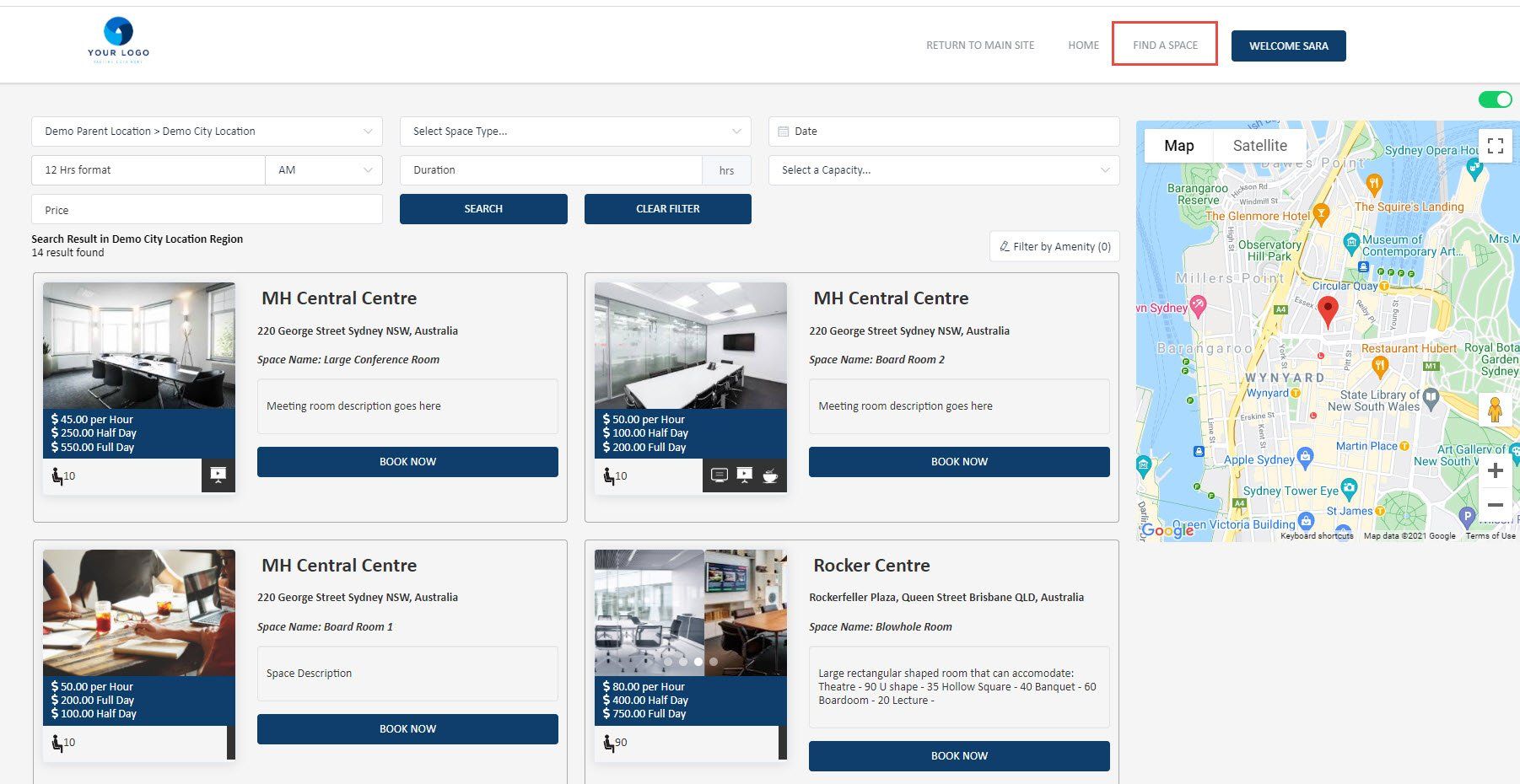What will my customers experience
The booker's experience
Your customers, aside from making bookings, can update their details (including resetting their password), view their own bookings, and view any of their Company bookings. Once logged in, these details can be viewed by clicking on the 'Welcome' button and selecting 'My Details'.
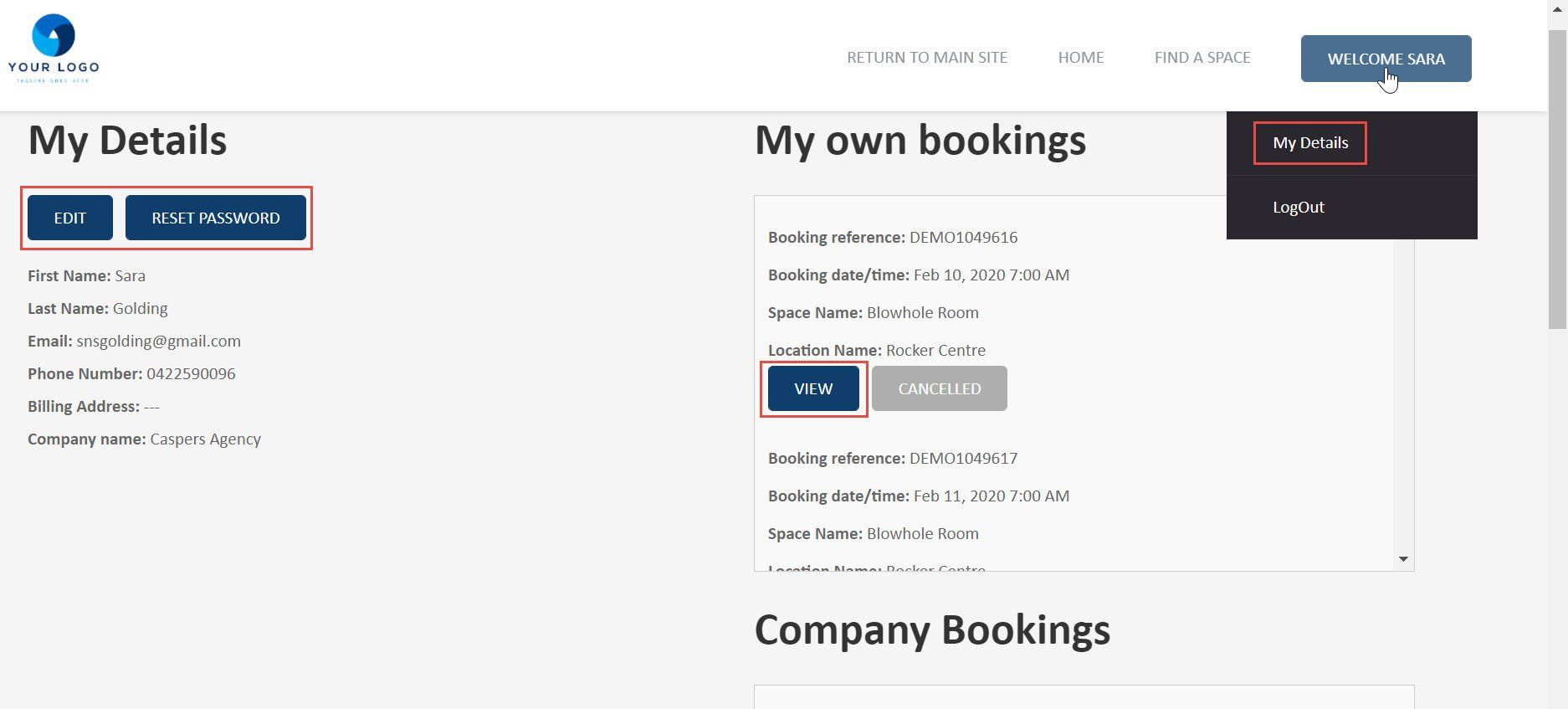
In the My Details section, your customers can view:
- My Details – here information can be updated and additional information can be entered;
- My Bookings – here the customer can view their own previous and future bookings, along with any other bookings made by other Users within that Organization. Clicking the “View” button displays details relating to a specific booking, which also includes a map & directions to the Location.
To make Bookings, customers can simply click on 'Find a Space' at the top of the page. A list of your spaces is then presented. Your customers can use the filters to select their preferred date, time and duration to see which spaces are available during their preferred criteria.