How do I search for space availability
Your customers can easily search and find availability of your spaces
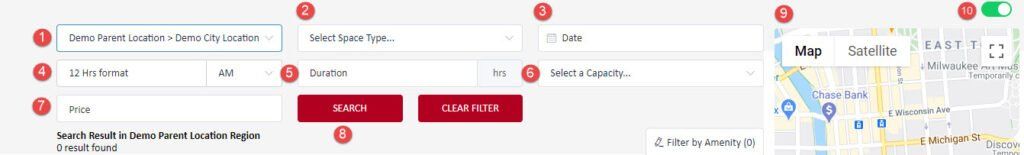
The Search Results Page allows a 'Booker' to set filters based on their preferred booking requirements. The filters available are:
- Region: if your organization has Locations / Spaces in multiple Regions Bookers can select from a pick list of your available Regions (E.g. Sydney, Melbourne, New York)
- Space Type: this filter enables Bookers to select their preferred Space type E.g. Meeting Room, Training Room, Recreation Space
- Date: this is the date the booker would like the event to take place
- Time (start): this is the preferred start time of the event
- Duration: to select the duration of the event
- Capacity: an optional filter where there are capacity requirements
- Price: an optional filter where there are budgetary requirements
- Search: Once the filters have been selected the Search button will then display the results of the selected criteria. Should there be no matching results alternate available options will be displayed
- Map: will display Centers and Locations within the selected region
- Toggle Button: The map can be toggled on and off as required



