Understanding your client types
Segmenting your customers to enable granular reporting
Customers play a significant role in any business. By better understanding the different types of customers, businesses can be more equipped to develop successful management strategies.
Meeting Hub allows you to track revenue and bookings by your client types, E.g. commercial, not for profit, casual, virtual office etc. Client Types are set up within your organization settings.
The Revenue by Client Type report displays your organization's Revenue by Client Type. It will help you better understand your split of revenue by client type, allowing you to focus your energy in the 'right' areas. Let's look at the report in detail:
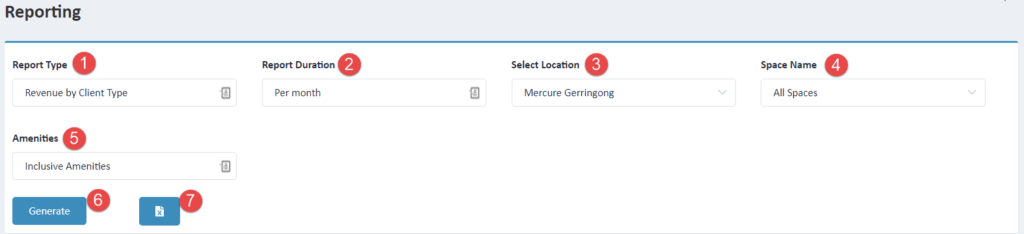
- The Report Type filter: Select the report to view, in this case, Revenue by Client Type
- Report Duration: Select the duration to run the report, E.g. Month, Year
- Select Location: Select the Location (or 'All Locations') for which you would like to view the data
- Select Space Name: If you have selected a particular Location, you can also select a Space or all Spaces within the Location
- Amenities: Select if you wish to view the data inclusive or exclusive of amenities
- Generate: Click Generate to view the graphical representation of the Revenue by Client Type Data. Once you have generated the graphical representation, hover over the lines within the graph for more granular detail
- Excel: Click the Excel icon to download a CSV data file of the selected report
Tip: to set Client Types for your organization, please go to the Knowledge Article regarding Organization Settings



