How to take credit card payments for your meeting rooms online with Stripe
Take payments for your spaces online via Stripe
For Meeting Hub customers with Core, Pro or Enterprise Accounts that wish to take credit card payments for your bookings, the first step in setting up your Stripe Account is to register with Stripe.
Once registered, email Meeting Hub via support@meetinghub.com.au the Stripe keys for your Organization, which can be located by following the steps below:
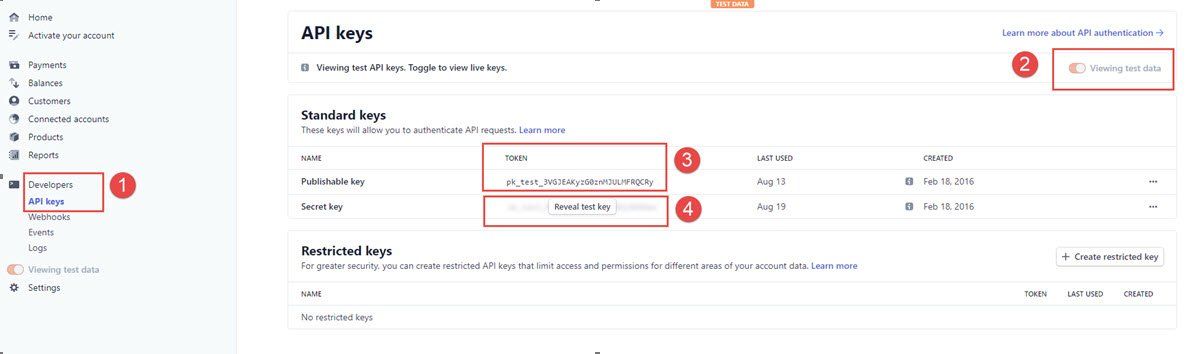
- From the Stripe Menu, click on ‘Developers’ and select ‘API Keys’
- Ensure ‘Viewing test data’ is NOT toggled on - we want to add your Live keys.
- Copy the Publishable Key – this is done by simply clicking on the long key string (it is then copied to your clipboard and you can immediately paste it into an email to support@meetinghub.com.au)
- Click on ‘Reveal Secret Key’ for the Secret Key and then copy it by clicking on the long key string (it will then be copied to your clip board – please send this to support@meetinghub.com.au in separate email for security).
- Meeting Hub will advise you once the keys have been added to your Database and you will then be ready to start taking online payments for your Spaces!
For Meeting Hub customers on our Pro and Enterprise Accounts, you also have the ability to split Credit Card payments. This is useful if you have multiple sites / locations, so you can split Stripe payments into different bank accounts to make reconciling payments even easier. If you'd like to know more about how you can split payments for your Locations, get in touch with the team at Meeting Hub via support@meetinghub.com.au.



