How to track voucher usage and the dollar value being given away
Understanding the voucher usage in your organization
Vouchers can provide numerous benefits to your business, as it incentivises customers to complete purchases, potentially spend more and it can encourage new customers to buy from you. Meeting Hub enables you to track voucher usage for your organization by Location or all Locations.
Lets look at the report in detail:
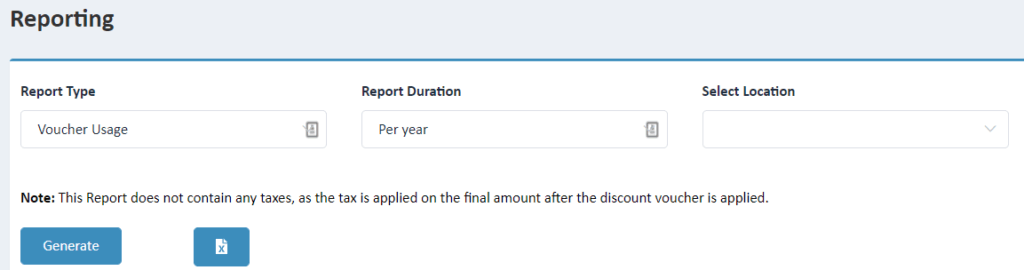
- The Report Type filter: Select the report you wish to view, in this case, Voucher Usage
- Report Duration: Filter based on your preferred duration (E.g. per month or per year)
- Select Location: Allows you to view a single location or 'all' locations.
- Generate: The Generate button when clicked generates a graphical representation of the selected data. Once you have generated the graphical representation, hover over the bubbles within the graph for more granular detail.
- Excel: The excel button when clicked downloads a csv. file including the selected data.
Note: Click the hyperlink to view the Knowledge Article on Voucher Codes



