How to charge per person for your spaces and add ons
Setting up packages to charge per person for your spaces
Packages are designed to use when a space or spaces should be charged per person, INCLUSIVE of space hire, for example, a training room may be charged per-person. You may also offer day passes, where someone could select a single attendee or multiple attendees if they are working out of your space with colleagues. When selecting a package, your booker overrides the space hire rates (hourly, half, and full day) as well the amenities, and will instead be charged the Package Rates. Packages can be loaded to list all inclusions (E.g. Tea and Coffee, Projector), minimum and maximum numbers of attendees, and a price per person. Packages can be linked to a single Space or many Spaces. Multiple packages can be assigned to a space.
To set up or edit a Package Deal select 'Optimize Sales & Marketing', followed by 'Package Deals'.
List Packages
The Packages list view displays all current Packages set for your Organization and their associated Locations and Spaces. The Action button allows the packages to be viewed, edited or deactivated.
Add Package
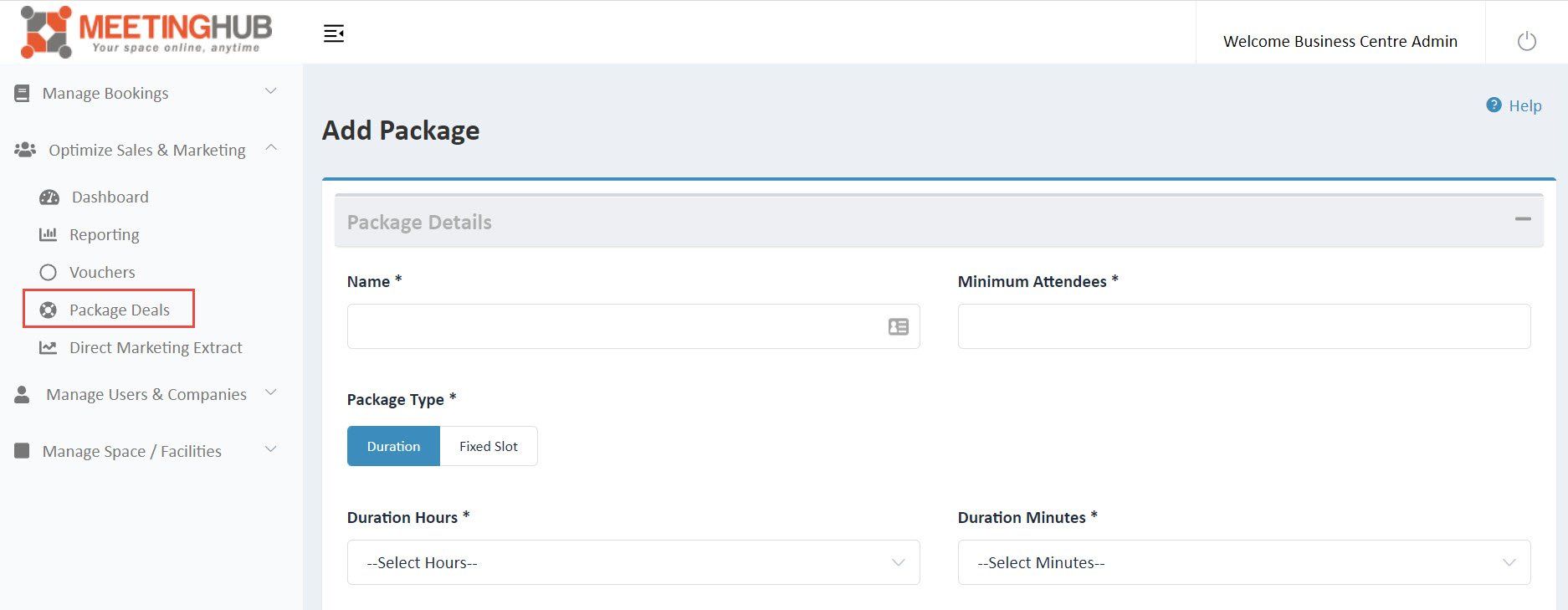
Lets take a look at the fields required for Package Deals.
Name
This is the package name that will display on a Space once all parameters are completed and saved.
Minimum Attendees
This fields holds the minimum number of attendees required to book this package. If this number is not met, the package will not display as a bookable option. A minimum number of attendees of 1 means that the space needs at least 1 person to book the space and the package price would increase by the cost of the package for each additional attendee. For example, if the package price is $75 with a minimum number of attendees set to 1 on the booking, the member would be charged $75. However, if 10 attendees were selected on the booking, the booker would be charged $750.
Duration/ Fixed Slot
This field relates to whether the Package is set for a specific start and finish time or simply a duration (number of hours). If a fixed slot is selected, ie 9:00 am – 5:30 pm, the package will only display as a bookable option if the booker selects the exact times. However, if a duration is selected, E.g. 8 hours, the package will display on the Space once the booker selects an 8-hour booking period.
TIP: If you are flexible with the start and finish times for Fixed Slots and would accept 8:30 am – 5:00 pm, 9:00 am – 5:30 pm and 9:00 – 5:00 pm, it is possible to list the package multiple times to cover different combinations of full-day booking times.
Services
This is a free text field where the inclusions of your package can be listed, as well as any special requirements. These Services will display on the space booking page within the Package details.
Rate per attendee
This field holds the price per person for the package. At the time of booking, the booker will select the number of attendees, the price will then be calculated as the rate per attendee x number of attendees selected.
Select Space to Allocate this Package to
A package can be linked to a single space within a location or many spaces and locations. Simply click on the drop down for Location / Center to select which Locations the Package should be linked to. Then select the relevant Space or Spaces.
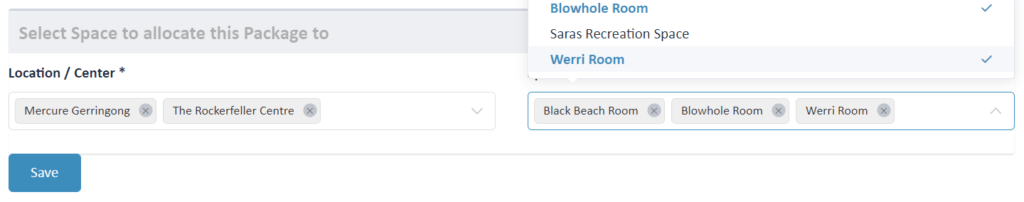

Meeting Hub is online booking software that seamlessly integrates into your website and your business. It saves you time and money by automating reservations and processing payments instantly.
Quicklinks
Spaces
News and Insights

Copyright Ⓒ 2021 Meeting Hub. All Rights Reserved

