How to make tentative bookings
Review and confirm bookings internally before confirmation
When toggled on, the Screen Bookings Feature enables Administrator Users and Customer Service Representatives to review a booking before it is confirmed to customers.
When a customer makes a booking, they receive a 'Tentative' booking confirmation. An Administrator can then review the bookings from the 'List Bookings' view.
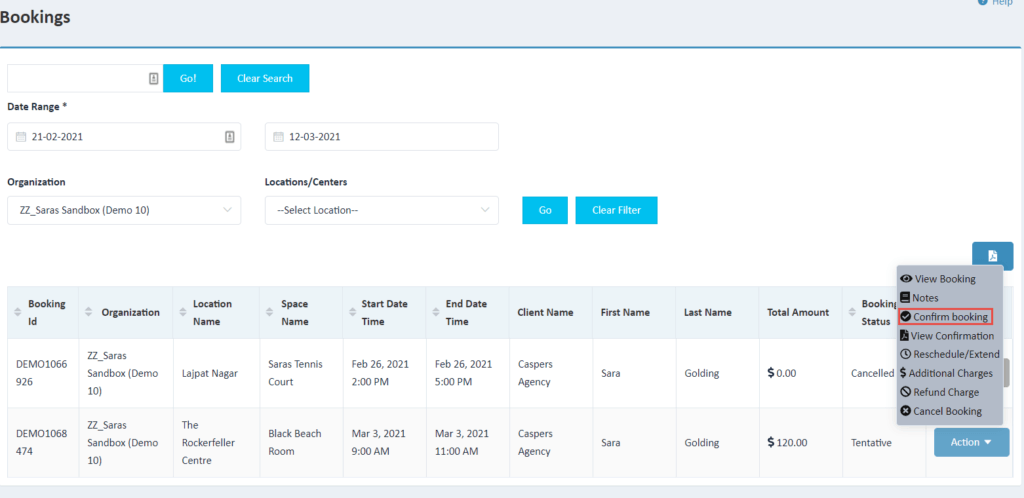
Once a booking has been reviewed, to confirm the booking select 'Confirm booking' from the Action button on the List Booking page. Once confirmed, your customer will receive a Booking Confirmation, replacing their previous Tentative Confirmation.
Should the booking be cancelled, the customer will receive a Cancellation email.
If you don't have this feature and would like to know more, get in touch with the team at Meeting Hub today via support@meetinghub.com.au
This feature is available on the following Meeting Hub Packages:
- Enterprise

Meeting Hub is online booking software that seamlessly integrates into your website and your business. It saves you time and money by automating reservations and processing payments instantly.
Quicklinks
Spaces
News and Insights

Copyright Ⓒ 2021 Meeting Hub. All Rights Reserved

