How to track and manage free usage of my spaces
You can't manage what you can't measure
Providing gratis or complimentary usage of your spaces to your customers is a way to add value, and building customer loyalty as part of their ongoing contract to use your services. You can't manage what you can't measure, so Meeting Hub provides a report on which clients use Gratis Minutes for their bookings. This allows you to ensure that you are not giving too little or too much. It's also a way to demonstrate the value you are giving away when talking to customers at renewal time for other services.
Let's take a look at the Gratis Usage report in detail:
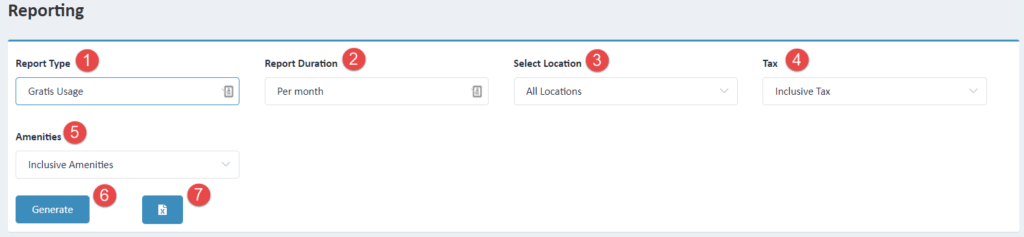
- The Report Type filter: Select the report you wish to view, in this case, Gratis Usage
- Report Duration: Filter based on your preferred duration (E.g. per month or per year)
- Select Location: The report can be filtered based on a single Location or all Locations
- Tax: Include or exclude taxes
- Amenities: Include or exclude amenities (additional services that can be reserved or paid for at the time of booking, such as catering or audiovisual equipment).
- Generate: The generate button when clicked displays a graphical representation of the selected data. Hover over the bubbles to view more granular detail above the Gratis Usage (booking value, gratis hours, booking count)
- Excel: The Excel button when clicked downloads a csv. file including the selected data.
Tip: Once you have generated the graphical representation, hover over the circles within each table view additional data

Meeting Hub is online booking software that seamlessly integrates into your website and your business. It saves you time and money by automating reservations and processing payments instantly.
Quicklinks
Spaces
News and Insights

Copyright Ⓒ 2021 Meeting Hub. All Rights Reserved

